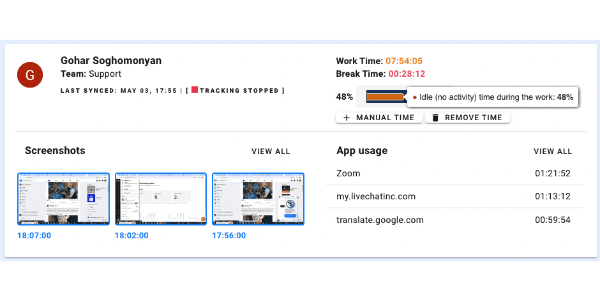View real-time screenshots
Optional Screenshots
Choose who gets monitored - activate screenshots for everyone or select individuals on your team. Review screenshots for improvements in your workflow.
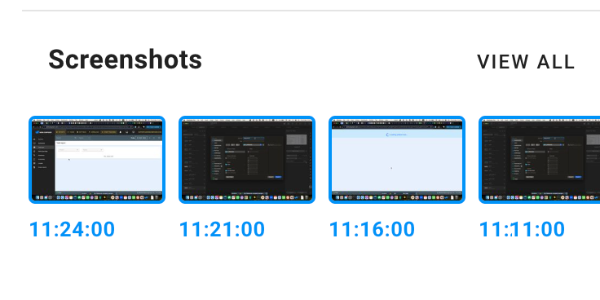

Blur for Privacy
Maintain a balance between oversight and privacy with blurred screenshots. See the big picture without the small details. Review work progress while protecting employee privacy.
Custom Intervals
Set screenshot intervals to suit your team’s needs, from as frequently as every 3 minutes for a more relaxed schedule to randomness. You can turn off the screenshot taking feature whenever necessary.
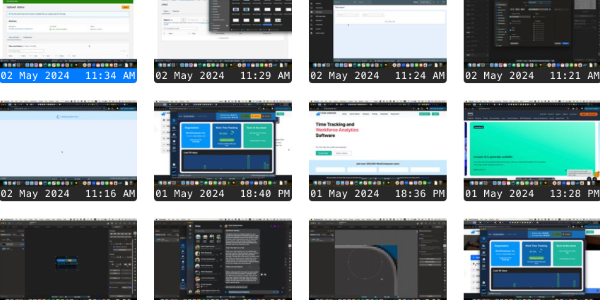

Enterprise-Grade Encryption
All screenshots are automatically encrypted using AES-256 encryption before storage and securely decrypted only when you view them. Your visual data is protected both at rest and in transit, ensuring complete security whether stored on our SOC 2-certified infrastructure or your own external storage.
External Screenshot Storage
Enterprise feature: Store screenshots in your own AWS S3, SFTP, or Azure infrastructure for complete data sovereignty. Meet GDPR, HIPAA, and compliance requirements while maintaining full control over your data. Available on Premium and Enterprise plans.